Apologies in advance for yet another ChatGPT blog.
However, I think that the most interesting aspect of ChatGPT and related natural language technologies isn't being discussed enough. That aspect is around the profound effect they will have on the way we design our UX going forward.
Looking back, it seems extremely similar to the GUI transition. There was a hard line between the "haves" and the "have nots" that made a huge difference in the market.
Released in 1993, WordPerfect 6 was the end of the line for non-GUI word processors. At the time, WordPerfect had 60% of the market.
At about the same time, Word for Windows 95 was released:
While not "modern" compared to current word processors, it's very familiar and pretty much any user of GDocs today could probably figure out Word in a few minutes. The big change was from text (WordPerfect) to GUI (MS Word). While GUI had been around for a long time, there came a point when you just didn't release non-GUI software any more. That point was about 1993-4.
Similarly, natural language systems have been around for some time with things like Siri really pioneering the mass market. We have also had Chatbots for many years. However, they haven't really dominated the market. They've had their uses, but non-NL type interfaces remain.
The question, then, is will Natural Language grow to the point where it eliminates other types of UI?
I believe it will.
Not to the extent that we no longer have a GUI. That wouldn't make any sense. You still need some way to interact with the system. However, software post natural language will look and feel very different than pre-natural language.
Perhaps a better example from the word processing world would be the "ribbon bar" from Word 2007:
While you might not feel that this UI is very exciting, it was EXTREMELY controversial at the time. The idea that you didn't have menus any more completely flipped people out. I was working at Microsoft at the time and had several customers complain bitterly about this change. It got to the point where we actually had an all hands at MSFT where the lead designer of the ribbon did a whole presentation defending the decision. The short version is that as things like Word got more complicated, the menu system was getting deeper and deeper. Thus, it required more and more clicks to do anything. Even if you knew EXACTLY what you were doing, your productivity was slowing down. Thus, the ribbon. Each tab has a focus area and you click on that part of the UX and the ribbon changes.
I think GenAI and specifically LLMs will be similar.
This is not to say that Chatbots are the ultimate expression of this, because I don't think they are. The current state of the art is what I call a "20 Questions" experience. You have to interrogate the system and use what is called "prompt engineering" to get it to do what you want. My normal rule is that any design I have to adapt myself to is a bad design. Good design is when I just pick up the feature and use it. We're not there yet.
So, when you get that "How can I help You" pop up in the lower right of the screen, I usually just ignore it. I know that if I click there, it will be a series of questions and sorta helpful answers. Not my favorite UX.
Instead, I think the future is hyper customization. What I mean by that is that the user experience will be extremely different depending on who uses the system. We already see the beginnings of this with products like Jira where you have so many customization options that you can get seriously lost in the system. The difference is that the system will auto-configure itself depending on who you are and what you're doing. This type of deep learning is perfect for GenAI and extremely difficult to do in traditional algorithmic programming.
The first place I think we will see this is places where there is high cognitive load to use the product. By "high cognitive load" I mean that I need to spend an immense amount of time learning before I can start getting value from the product. So, things like data tooling that require me to write queries. Today, you have to spend time either in the product or in a training class to learn the query language. Going forward, I don't see how tools like that survive. If I cannot get meaningful results in five minutes or less why would I use your product?
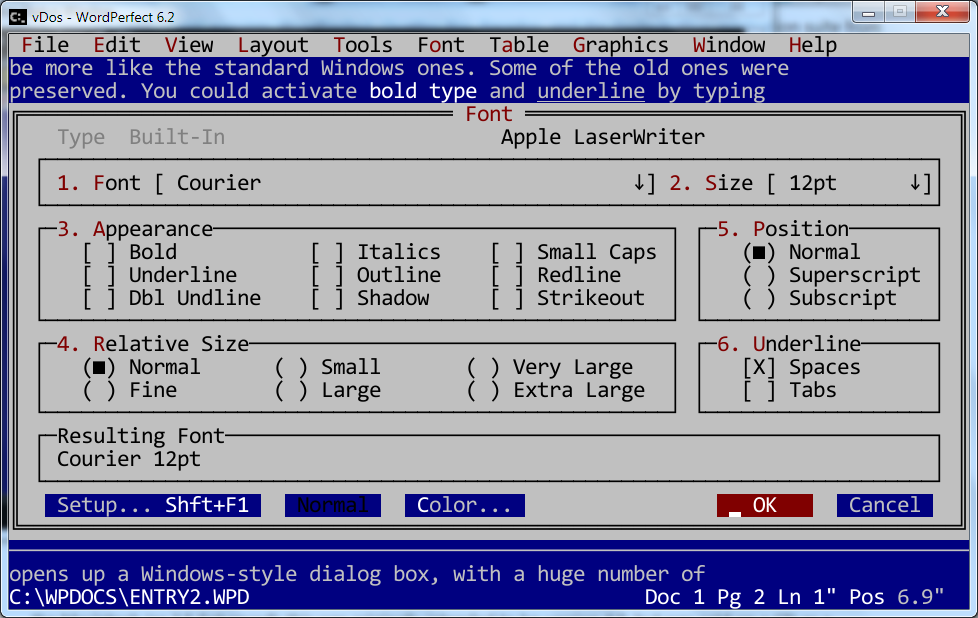


No comments:
Post a Comment